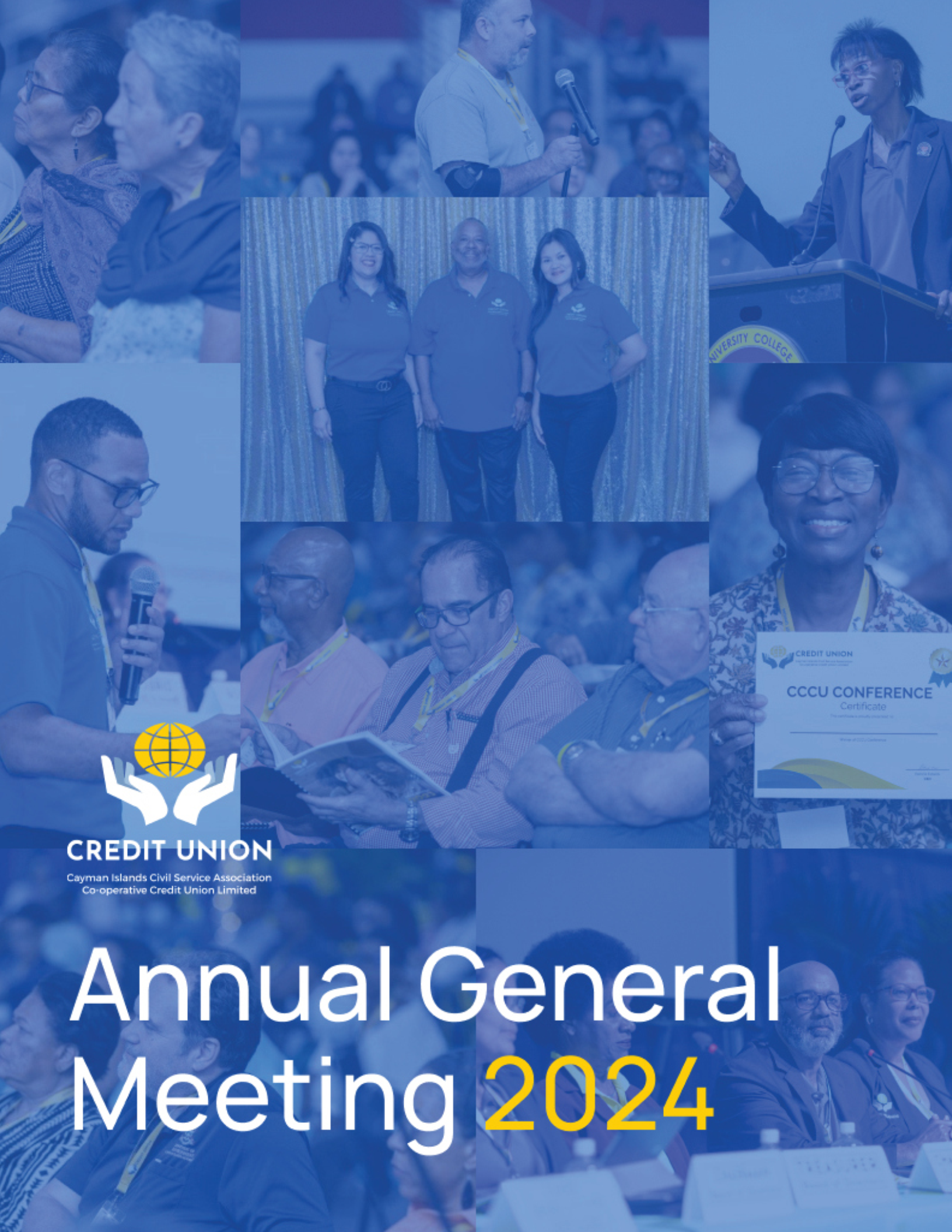| Tuesday | 09:00 AM - 04:00 PM |
| Wednesday | 09:00 AM - 04:00 PM |
| Thursday | 09:00 AM - 04:00 PM |
| Friday | 09:00 AM - 04:30 PM |
| Saturday | Closed |
| Sunday | Closed |
| Monday | 09:00 AM - 04:00 PM |
Annual General Meeting Registration Notice
Important: Registration is required for all members who wish to attend the AGM, whether virtually or in person. Members are encouraged to register at their earliest convenience before AGM Day to allow time for membership verification, ensuring an efficient meeting process.
Each member will receive unique credentials upon registration, as there will be no generic login details for the meeting. Members must have their member number and a valid email address (preferably the address through which you received the registration notice from the Credit Union) to complete registration.
Registration Deadlines
- For In-Person Attendance: Register by Monday, 25 November 2024, at 11:59 pm.
- For Online Attendance: Register by Tuesday, 26 November 2024, at 1:00 pm.
If you do not require assistance with registration, please Register here to proceed.
Alternatively, see detailed steps to complete registration below.
Do not skip steps.
If You Previously Downloaded the Whova App
- click here to access the Whova registration page.
- For a graphic depiction of this step, click here.
- Once registered,open your Whova app and log in using the email and password you used during registration to access the AGM 2024 page.
If You Have Not Previously Downloaded the Whova App
- Click here, to access the Whova registration page
-
- For a graphic depiction of this step, click here.
-
- On the registration page, click any blue "Register" button.
- For a graphic depiction of this step, click here.
- Select your attendance option: In Person or Virtually.
- For a graphic depiction of this step, click here.
- Enter your attendee information and click the "Register" button.
- For a graphic depiction of this step, click here.
- You will receive a registration confirmation on-screen and via email. You may then close this page.
- For a graphic depiction of this step, click here.
- Download the Whova app from Google Play or the App Store.
- For a graphic depiction of this step, click here.
- Open Whova and click "Sign Up / Sign In."
- For a graphic depiction of this step, click here.
- Enter the same email used during registration and click "Continue."
- For a graphic depiction of this step, click here.
- Create your password.
- For a graphic depiction of this step, click here.
- Customize your profile (optional).
- For a graphic depiction of this step, click here.
- Locate "The Credit Union Annual General Meeting 2024" by typing "Credit Union" in the search box.
- For a graphic depiction of this step, click here.